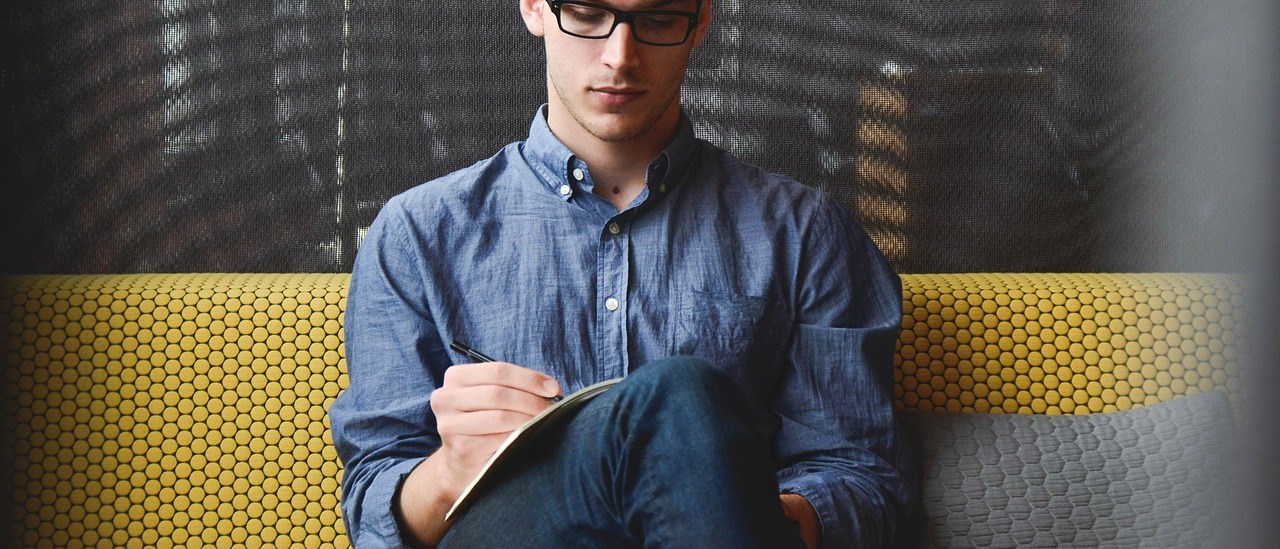THIS ARTICLE IS NOW OBSOLETE AS YOU CAN INSTALL TWILIGHT ON YOUR ANDROID TV FROM PLAYSTORE AND USE ACCESSIBILITY SERVICE
In case your Android TV does not show 3rd party accessibility services, the only way is to use ADB to allow the Twilight accessibility service.
Recently Google requires updated apps published on Play Store to target latest API level’s.
Download Twilight APK to work on Android TV (Android 6+)
This is why we had to migrate Twilight to runtime permissions. So now the app needs to ask for the “Draw over other apps permission” when first started.
Unfortunately this permission cannot be granted on Android TV as the permission screen has not been implement for the TV. This did basically break the Twilight for Android TV app distributed though Play Store.
To make this running to you need to:
- uninstall the Twilight app installed from the Play Store
- allow apps from unknown sources in your settings
- install the APK which still targets API levels 21 here.
- now the permission is granted and everything should work
- IMPORTANT: Make sure to disable automatic updates of Twilight in the Play Store, otherwise you will get the not functioning version back